Learning Kahootz 3
by Greg Bowden (234 pages)
 |
The tutorials have been developed for Kahootz 3 on the Windows and Macintosh systems as single or multi-user versions. The multi-user version has a detailed project at the end of unit so that students can practice the skills that they have learned. Support files that provide all the sample animations and resources required to complete the activities are included with the product.
The chapters cover selecting, moving and animating worlds, moving, cloning and animating objects, adding objects to worlds, 3D and 2D text, creating scenes, linking scenes, using the notepad, moving worlds and objects together, changing the appearance of worlds, adding sound, using the timeline, exporting Xpressions as movies and using actions. |
Prices (Including GST)
Products can be purchased using a School Purchase Order Number, Credit Card or PayPal.
Learning Kahootz 3 Single-user, $A11 |
|
Learning Kahootz 3 Multi-user, $A132 |
- Chapters and Sample Pages
- Chapter Descriptions
Contents |
view contents pages (214k) |
Chapter 1: Introduction to Kahootz (9 pages) |
|
Chapter 2: Worlds (23 pages) |
view sample pages (781k) |
Chapter 3: Objects (14 pages) |
view sample pages (383k) |
Chapter 4: Combining Objects and Worlds (12 pages) |
view sample pages (383k) |
Chapter 5: Animating Objects (20 pages) |
view sample pages (608k) |
Chapter 6: Animating Worlds (17 pages) |
view sample pages (470k) |
Chapter 7: Object Text (14 pages) |
view sample pages (540k) |
Chapter 8: Using Scenes (19 pages) |
view sample pages (549k) |
Chapter 9: Linking Scenes (19 pages) |
view sample pages (408k) |
Chapter 10: 2D Text and the Notepad (11 pages) |
|
Chapter 11: Attaching Worlds and Objects (12 pages) |
view sample pages (487k) |
Chapter 12: More About Objects (13 pages) |
|
Chapter 13: Changing World Appearances (6 pages) |
|
Chapter 14: Adding Sound (13 pages) |
view sample pages (440k) |
Chapter 15: Useful Tools (10 pages) |
view sample pages (421k) |
Project (Multi-user version only) |
|
Note: If you are using Firefox and the sample pages don't display correctly, use the OPEN WITH DIFFERENT VIEWER button.
Kahootz 3 Descriptions
Chapter 1: Introduction to Kahootz 3
This chapter introduces students
to the different sections of the Kahootz screen and provides
some example Kahootz Xpressions to show students what Kahootz
can do.
Chapter 2: Worlds
This chapter introduces students
to the different three dimensional worlds that can be used in
Xpressions. Students are shown how to use the movement buttons
and the fly button to move around world. They are also shown
how to change the colour and lighting of worlds and select animating
worlds.

Chapter 3: Objects
This chapter introduces students
to the different three dimensional objects that can be used in
Xpressions. Students are shown how to animate objects and how
to move, copy and paste, clone, resize and delete objects.

Chapter 4: Combining Objects and Worlds
Students are shown how to place objects into worlds. The concept of depth is developed along with the 3-D nature of the Worlds and Objects.

Chapter 5: Animating Objects
Introduces students to the concept of keypoints to create animations. Students are shown how to create a keypoint, set the time for the animation and the different types of animations that can be set.

Chapter
6: Animating Worlds
Shows students how to apply keypoints to navigate around worlds and how to add objects to various views of the world.

Chapter 7: Object Text
This chapter demonstrates how to add 3D and 2D text to Xpressions. Students are shown how to change the appearance of the text, which fonts animate and how to change the swatches of the text.

Chapter 8: Using Scenes
This chapter introduces the concept of scenes to allow Xpressions to be broken up into small sections. Students are shown how to add new scenes, duplicate, move and delete scenes.

Chapter
9: Linking Scenes
This chapter demonstrates
how to link scenes in an Xpression. Students are shown how to
set text or objects as the link actions and also how to set
a scene to move to the next scene after a period of time.

Chapter 10: 2D Text and the Notepad
This chapter demonstrates
how to insert text into Xpressions where more text needs
to be added, particularly when using an Xpression to tell a story.
Also, the stamps, stencils and drawing capabilities of the Notepad
are demonstrated.

Chapter 11: Attaching Worlds and Objects
This chapter introduces the concept of linking an object to the view camera so that an object moves as the view of a world is altered. In the chapter students are in a fire truck following a plane taking off.

Chapter 12: More About Objects
This chapter provides activities that demonstrates how to set more than one animation to an object and how to combine two objects into one object.

Chapter
13: Changing World Appearances
This chapter demonstrates how to change the theme of a world by changing its swatches.
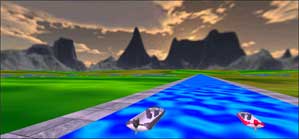
Chapter
14: Sound
This chapter demonstrates how to add sound to Xpressions. Students are shown how to attach a sound to an object, add a sound as a background to a scene, add a narrative using a microphone and import sounds, such as music. An African scene is created.

Chapter 15: Useful Tools
This chapter
demonstrates some of the other tools that Kahootz
offers. These include using
the TIMELINE panel, exporting Xpressions as MOVIES
and some extra ACTIONS that can be used in Xpressions.

| Home | Products | iPad | Downloads | Testimonials | Ordering | Contact Us |